
The future of customer experience (CX) is here, and it’s shaping up to be more intuitive, personalized, and data-driven than ever before. As customer expectations continue to rise, businesses must leverage the right tools to create meaningful, personalized, and seamless interactions at every touchpoint. But with an overwhelming array of customer experience tools flooding the market, it can be tough to determine which ones will truly make a difference.
The right CX tools do more than collect data, they empower businesses to understand their customers on a deeper level, respond with agility, and build stronger relationships that drive loyalty and growth. In 2025, the landscape is shifting with new, advanced features that offer unparalleled insights and automation, making it easier than ever to enhance the customer journey.
In this guide, we’ll explore the top 10 customer experience tools set to define the future of CX in 2025. From advanced feedback systems to AI-driven personalization, we’ll break down the tools you need to not just keep up, but to lead in delivering exceptional customer experiences in your industry.
Customer experience tools are software solutions designed to help businesses understand, manage, and enhance the customer journey across multiple touchpoints, including support, marketing, sales, and feedback. These tools enable companies to gather valuable insights and provide seamless, personalized experiences to their customers.
The key objectives of CX tools are to:
By using CX tools, teams can track essential metrics like customer satisfaction (CSAT), net promoter score (NPS), and customer effort score (CES), which help measure the effectiveness of their customer experience strategies and identify growth opportunities.
The term "CX tools" encompasses a wide range of software solutions, each designed to serve a specific function within the customer journey. These tools help businesses optimize customer interactions, drive satisfaction, and improve overall experiences. Here are some of the key types of customer experience tools:
Customer experience tools come in many different shapes and sizes, tailored to various business needs, industries, and target audiences. Whether it's a cloud-based platform or a solution integrated with Adobe tools, these CX solutions are designed to enhance every stage of the customer journey, from onboarding to long-term customer retention. Regardless of the tool type or its focus, there are several key features that any effective CX solution should offer.
These features ensure that businesses can gather meaningful insights, respond to customer needs across multiple touchpoints, and continuously improve their overall customer experience. From advanced customer journey mapping to leveraging chatbots for real-time support, these tools empower your contact center teams to provide seamless digital experiences, drive customer success, and reduce churn. Here are the essential features to look for:

Improving CX used to mean getting more insights — but the challenge has always been with what happens next. With AskNicely, you have a CX copilot to make it easier than ever to see impact fast.
AskNicely is the leading customer experience management software designed to help organizations collect customer feedback, share insights with employees, and most importantly. drive customer experience improvements through action and gamification.
Businesses across industries, including healthcare, financial services, retail, and home services, use AskNicely to measure customer sentiment and take meaningful action.
Think of AskNicely as a personal trainer for customer experience, keeping your team on track, motivated, and driving measurable results
Key features:
Reviews:
AskNicely is highly rated on G2, with users praising its intuitive interface, automation capabilities, and ability to improve customer experience at scale.
Pros and cons:
Pros:
Cons:
Who uses AskNicely?
AskNicely is a great fit for multi-location businesses, service-driven companies, and teams that want to align employee performance with customer satisfaction. Industries like home services, healthcare, financial services, and franchise businesses rely on AskNicely to optimize their customer experience.
How NZ Home Loans gained a 7x increase in referrals
How DUCA transformed its feedback strategy with AskNicely
How Schweiger Dermatology Group focused on NPS and improved their patient experience
Pricing:
Plans start at $449 per month. See our pricing page here.
Book a demo today to see how AskNicely can help you drive customer loyalty and team performance.
2. Zendesk

Key featuresZendesk is a customer service platform that helps businesses manage customer interactions across multiple channels, including email, chat, phone, and social media.
Key features include:
Reviews
Zendesk is praised for its versatility and extensive integration options. Customers appreciate its ability to centralize all support communications and streamline workflows. Users often mention that Zendesk provides detailed reporting and analytics, which helps in improving customer support operations.
Pros and cons:
Pros:
Cons:
What kinds of companies use Zendesk?
Zendesk is used by businesses of all sizes, particularly those in the tech, e-commerce, and customer service sectors. It’s particularly effective for companies that have a high volume of support requests and require an integrated help desk solution.
Pricing
Zendesk offers tiered pricing, starting with a free trial for 30 days. Paid plans begin at $19 per agent/month, with advanced plans available for larger teams.
Case studies and G2 reviews
Zendesk has earned a 4.3/5 rating on G2.

Key features:
Hotjar is an analytics and feedback tool that focuses on understanding user behavior and improving website performance. Key features include:
Reviews
Hotjar is lauded for its ability to provide visual insights into user behavior, helping businesses identify and fix website issues. Its heatmaps and session recordings are especially popular for UX/UI designers and digital marketers.
Pros and cons
Pros:
Cons:
What kinds of companies use Hotjar?
Hotjar is popular among digital marketers, UX/UI designers, and e-commerce businesses looking to optimize their website experience and improve conversion rates.
Pricing
Hotjar offers a free plan with basic features and paid plans starting at $39 per month, depending on the scale of your website.
Case studies and G2 reviews
Hotjar holds a 4.3/5 rating on G2, with users appreciating its easy-to-understand heatmaps and session recordings.

Key features
Qualtrics is an experience management platform designed for large enterprises to gather feedback across multiple touchpoints. Key features include:
Reviews
Qualtrics is widely regarded as an enterprise-level solution that excels in comprehensive survey management and advanced analytics. Users appreciate the depth of customization available but mention that the platform can be complex and expensive for smaller companies.
Pros and cons
Pros:
Cons:
What kinds of companies use Qualtrics?
Qualtrics is ideal for large enterprises across various industries that need to gather complex feedback.
Pricing
By request.
Case studies and G2 reviews
Qualtrics has a 4.4/5 rating on G2, with users praising its powerful survey tools and data analysis features but noting its steep pricing for smaller organizations.
5. SurveyMonkey
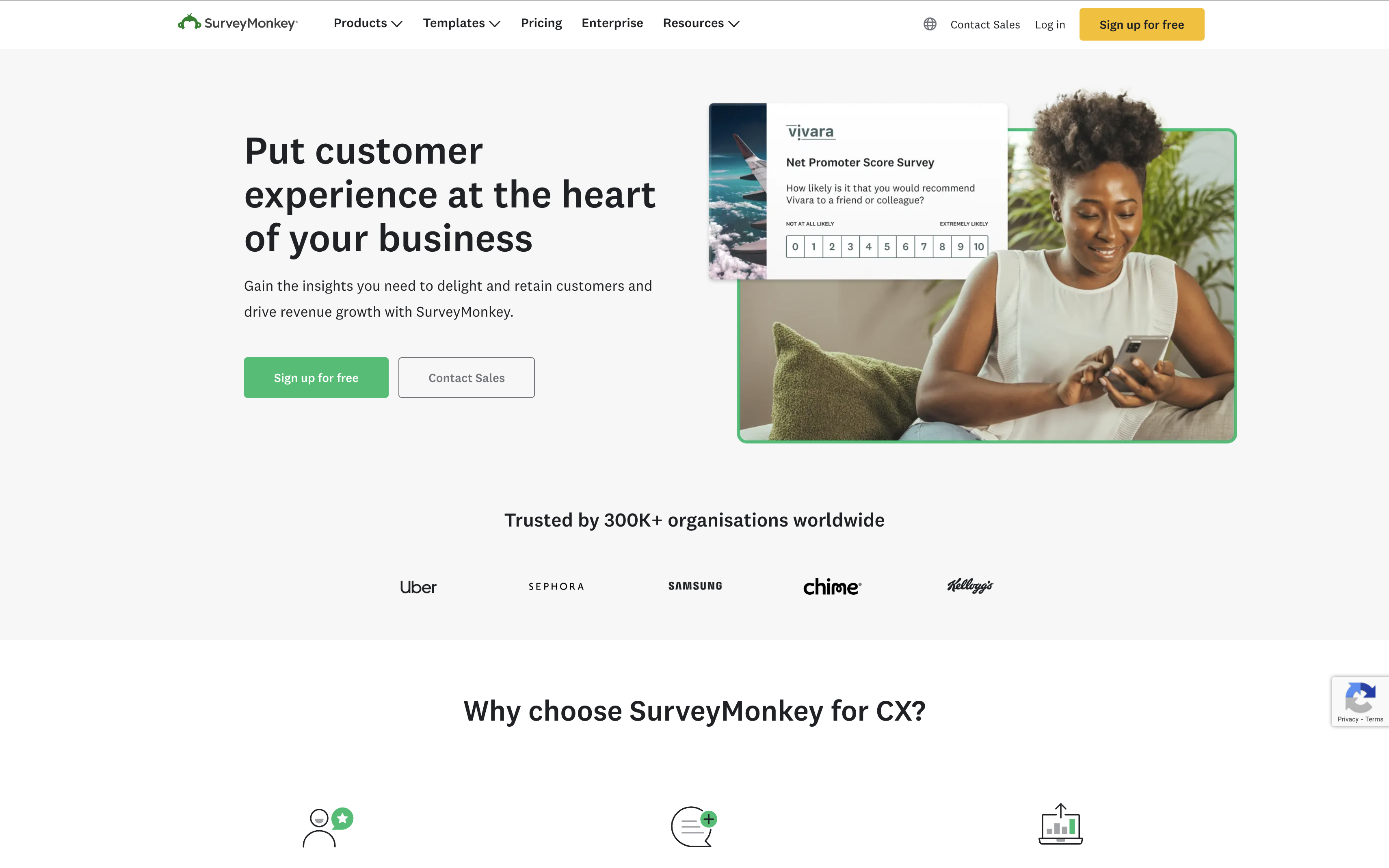
Key features
SurveyMonkey is one of the most well-known survey platforms, offering simple feedback collection methods for businesses of all sizes. Key features include:
Reviews
SurveyMonkey is valued for its ease of use and flexibility in survey design. It’s a great option for small businesses and teams looking for a quick and straightforward survey tool.
Pros and cons
Pros:
Cons:
What kinds of companies use SurveyMonkey?
SurveyMonkey is commonly used by small businesses, market researchers, and nonprofits due to its affordability and easy-to-use interface.
Pricing
SurveyMonkey offers a free plan with basic features and paid plans starting at $25 per month for more advanced features like custom branding and additional analytics.
Case studies and G2 reviews
SurveyMonkey holds a 4.4/5 rating on G2, with users praising the simplicity and ease of use, though some report limited options.

Key features
Typeform focuses on providing an engaging and interactive survey experience, with an emphasis on user experience (UX). Key features include:
Reviews
Typeform is loved for its interactive and visually appealing surveys that create a more engaging experience for users. Many businesses find it especially useful for gathering higher-quality responses due to its user-friendly interface.
Pros and cons
Pros:
Cons:
What kinds of companies use Typeform?
Typeform is popular among marketing teams, e-commerce businesses, and any company looking for an engaging survey tool that enhances the customer experience.
Pricing
Typeform offers a free plan with basic features, with paid plans starting at $35 per month for advanced customization and reporting.
Case studies and G2 reviews
Typeform boasts a 4.5/5 rating on G2, with users praising its visual appeal and user engagement but noting the lack of advanced features.

Key features
Medallia is an experience management platform designed to capture, analyze, and act on feedback from multiple sources. Key features include:
Reviews
Medallia is praised for its comprehensive and enterprise-level experience management capabilities. It’s especially well-regarded for its data analysis and predictive analytics. However, some users note the platform’s complexity and the need for training to maximize its potential.
Pros and cons
Pros:
Cons:
What kinds of companies use Medallia?
Medallia is primarily used by large enterprises across a variety of industries, including hospitality, retail, finance, and healthcare, particularly by organizations seeking to integrate customer and employee experience data.
Pricing
Pricing tends to be premium, suited for large enterprises and high-volume feedback collection. By request.
Case studies and G2 reviews
Medallia holds a 4.5/5 rating on G2, with just over 100 reviews.

Key features
Survicate is a survey and feedback tool that integrates seamlessly into websites and mobile apps. Key features include:
Reviews
Survicate is known for its easy integration and real-time feedback collection. Users appreciate its ability to quickly gather feedback and its user-friendly interface. However, some report that its reporting and analysis features are not as advanced as those offered by competitors.
Pros and cons
Pros:
Cons:
What kinds of companies use Survicate?
Survicate is most commonly used by small to mid-sized businesses, particularly in e-commerce, SaaS, and digital marketing sectors, looking for quick and actionable feedback from customers.
Pricing
Plans start at $79 per month for advanced features like integrations, unlimited surveys, and reporting.
Case studies and G2 reviews
Survicate has a 4.6/5 rating on G2, with customers praising its ease of use and quick implementation, though some wish for more advanced analytics capabilities.

Key features
Nicereply is a customer satisfaction feedback tool designed to measure and improve customer experience. Key features include:
Reviews
Nicereply is appreciated for its simplicity and ease of use, making it a favorite among businesses with smaller teams. It’s particularly valued for its quick implementation and straightforward reporting. However, some users note that it lacks advanced analytics and features.
Pros and cons
Pros:
Cons:
What kinds of companies use Nicereply?
Nicereply is favored by small businesses and customer service teams, especially those in tech, SaaS, and e-commerce sectors that are looking for straightforward and actionable feedback.
Pricing
Paid plans start at $59 per month for up to 5 agents. Larger teams can opt for custom pricing based on their needs.
Case studies and G2 reviews
Nicereply holds a 4.5/5 rating on G2, with users praising its ease of use and fast results but wishing for more advanced reporting tools.

Key features
Usersnap is a feedback tool focused on gathering visual feedback from users, particularly useful for improving product and website UX. Key features include:
Reviews
Usersnap is particularly appreciated for its ability to collect visual feedback and track bugs, making it a favorite among product development teams. Its integration with project management tools is also a significant advantage. However, some users feel that its survey features are limited.
Pros and cons
Pros:
Cons:
What kinds of companies use Usersnap?
Usersnap is popular among product development teams, UX/UI designers, and tech companies looking for detailed feedback on websites, apps, and digital products.
Pricing
Usersnap offers a 14-day free trial, with paid plans starting at $39 per month.
Case studies and G2 reviews
Usersnap has a 4.5/5 rating on G2, but only has 89 reviews.

Key features
Delighted is a customer feedback platform known for its simplicity and quick implementation. Key features include:
Reviews
Delighted is praised for its ease of use and simple implementation process. Users appreciate the real-time feedback and quick setup. However, some users feel it lacks advanced features like in-depth analytics and reporting.
Pros and cons
Pros:
Cons:
What kinds of companies use Delighted?
Delighted is widely used by small to mid-sized businesses across various industries, including SaaS, e-commerce, healthcare, and hospitality. It’s particularly appealing to businesses that need a straightforward and easy-to-use tool to measure customer satisfaction and track feedback without the need for complex setups.
Pricing
Delighted offers a free plan for one person with up to 25 responses per month, making it an attractive choice for individuals, startups, or smaller businesses. Paid plans start at $17 per month and scale up depending on the number of responses and features needed, such as advanced reporting, custom branding, and integrations.
Case studies and G2 reviews
Delighted holds a 4.7/5 rating on G2, but has less than 100 reviews.
AskNicely is an intuitive customer experience platform that helps people operate businesses effortlessly gather and act on real-time customer feedback. With features like NPS tracking, actionable insights, and seamless integration with your existing systems, AskNicely empowers your team members to measure customer satisfaction across multiple omnichannel touchpoints, enhancing the digital and physical experience for your customers. Our CX software streamlines customer communication, builds a customer-centric culture, and helps reduce churn by providing valuable data that drives personalized actions.